To perform the verification, you will have to send a valid identity document: ID or Residence Permit or Passport (only for European residents).
IMPORTANT: If your device asks you to do so, AGREE to give permission to your mobile so that the Bitsa app has access to the camera and files.
You will have to indicate the nationality of the document, the type, the number of sides of the document and click on the icons 'front' and 'back' to take a picture of it directly with the camera of the phone.
When you click on continue, you will have to confirm the sending of the photos of the identity document so that the Bitsa team can check them. The review process normally takes a few minutes.
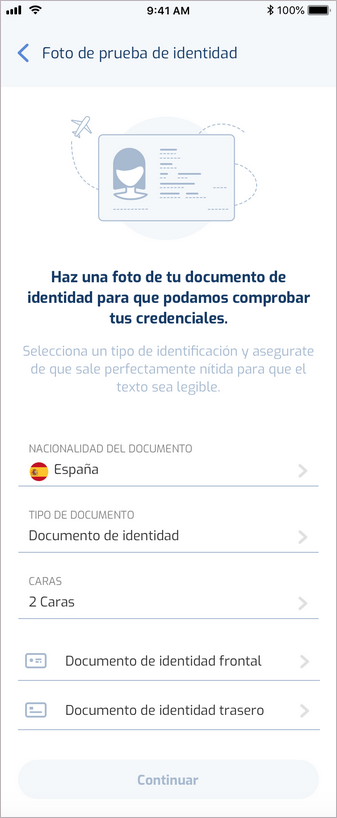

Comments
0 comments
Article is closed for comments.